How to join a live virtual room, now!
-
From the “Room Selection” dropdown menu, choose any virtual room that you’d like to explore…except the ones that say “Private”.
-
The “Chill & Greet Virtual Room” is our general community room.
-
Enter your name or pseudonym!
-
Enter the password, “guest”.
-
Click the BigBlueButton!
-
Enjoy your virtual seshes.